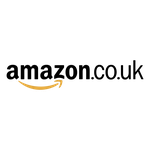Check Out These Three Reasons For Inactive Status Of Amazon Gift Card, Invalid Gift Card Code

As you know, when we redeem a gift card in any online store, here we mean Amazon, usually, you will receive a code that requires a confirmation to continue with the redemption process. his gift. However, this is sometimes not as simple as we think for many very strange reasons. Understanding your problem, in today's FindCouponHere article, you will learn about the problems you may have with Amazon gift cards and how to fix them. We pay special attention to the causes of the Amazon gift card claim code not working and suggest the most satisfactory solutions for you.
How To Apply Amazon Claim Code Of Gift Card?
If you have an Amazon gift card of any kind, you may use it by entering the claim code in the "Gift Card" area of your account's settings. While Amazon gift cards are automatically applied to your next transaction, you may also apply the remainder of your gift card to a single order by entering the claim code on the checkout screen. After claiming a ticket to redeem your gift card at Amazon, enter the claim code from your gift card in the claim code area. Your claim code should be on the back of your card; you may need to scrape the protective film off to see it.

If you're redeeming a digital code, copy and paste the claim code from the confirmation email into the claim code area. Scroll down to "Redeem an Amazon Gift Card" and hit it on mobile. From here, you may input the claim code.
Amazon Coupon Code And Gift Card Recommended For you
3 Problems You May Encounter During Amazon Gift Card Redemption
An Error Message That The Gift Card Or Gift Voucher Has Already Been Redeemed
If you see an error message stating that the gift card or gift voucher has already been redeemed, the claim code has most likely already been applied to your account or another account. After you input the claim code on our site, Amazon will save the amount in your account for future purchases, so you won't have to enter it again. Check Your Gift Card Balance to see whether the cash is already in your account.
Your Gift Card Has Been Applied To The Incorrect Account
When you input a gift card claim code, Amazon will add it to the account with which you logged in. Make sure you're signed in to the proper account before redeeming a gift card.
Amazon.com Gift Card balances cannot be transferred to another account or to another Amazon website, such as Amazon.com. once the claim code has been redeemed. For additional information, go to About Amazon Gift Card Restrictions and Prohibited Activities.
Unreadable Claim Code
If the claim code on your Amazon.com Gift Card is illegible, contact Amazon's customer care department right once. You must provide them the following information:
- The card's 16- or 30-digit serial number.
- The order number (if known).
- Names of the purchaser and the recipient
- The email or physical address where the gift card was sent.
- Please keep in mind that if you have a problem with a gift card purchased at an approved retailer and want a replacement, please contact the store for help and give proof of your purchase.

Amazon Prepaid Card and Gift Code Redemption Issues
Minecraft gift codes may no longer be purchased through the Minecraft website; instead, all gift codes are now acquired through Amazon. You will be requested to log in or create a Microsoft account if you have purchased a Minecraft or Minecoin. After that, you may redeem your code and continue configuring your Minecraft profile. When you complete the procedures to redeem your Minecoin prepaid card, you will receive an email with a final redemption code and information on where to redeem that code.
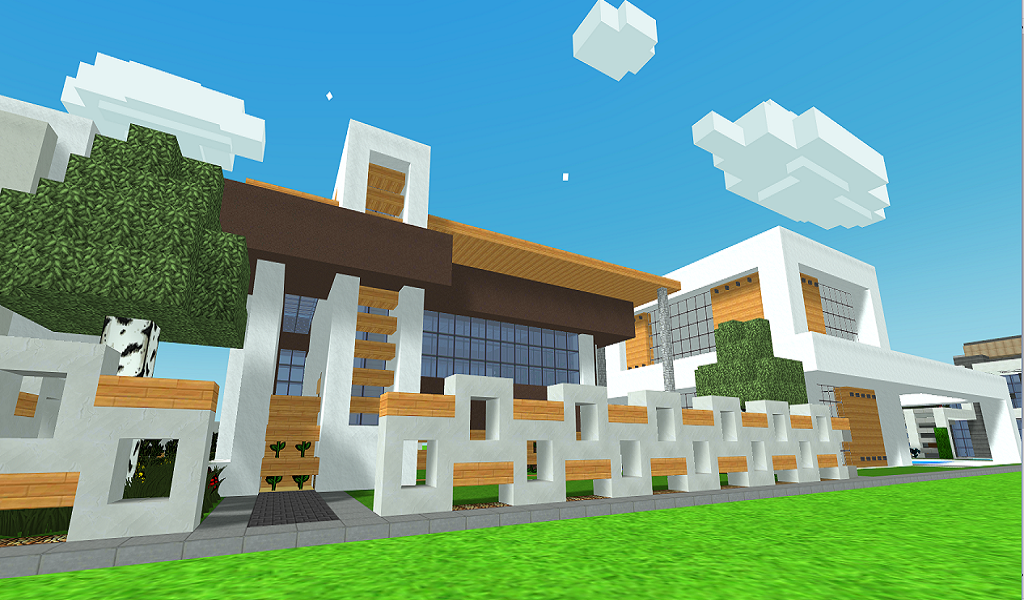
Often, if you are unable to redeem a Minecraft: Java Edition gift code, it is due to a mistake or the inclusion of additional space while attempting to redeem it. Make careful to input the code exactly as it appears. Check it out first!
You may also like:
>> Can You Redeem An Amazon Gift Card From Tesco? Some Simple Steps
>> How Long Does It Take For You To Get A Refund For Your Canceled Amazon Orders
>> Check If Your Amazon Gift Card Has Been Redeemed And Check Your Amazon Gift Card Balance