How To Tips | Cancel An eBay Bid That You Won

A bid or purchase on eBay is regarded as a contract, and you are obligated to complete the transaction. If you believe you have a valid reason for not purchasing the item, you can contact the seller and ask them to cancel it for you. In this article, you will discover how to cancel an order and a winning bid on eBay as a seller and a buyer. Let’s scroll down to read on!
Cancel An Order On eBay
If you buy many items in an order, you have to cancel the entire transaction instead of individual items. You can file a cancellation request to the seller if you placed your order within the previous hour and it hasn't been shipped yet. If it's been more than an hour after you made your purchase, you should contact the vendor directly and request that they cancel it. In any situation, the seller has the option to accept or reject your request. Here is how to cancel an eBay order:
Step 1: Visit the website eBay and find the order you want to cancel on Purchase History
Step 2: You can see the option More, select Cancel this order
Step 3: Click Submit to cancel your order
Note: These steps are just applied for an order you made less than an hour ago. If not, you need to make some changes to these steps. Specifically:
Step 1: Visit the website eBay and find the order you want to cancel on Purchase History
Step 2: You can see the option More, select Contact seller
Step 3: Select Request to cancel this order, then Contact the seller
Step 4: Give the reasons why you want to cancel. Now, wait for whether the seller accepts your cancelation or not.
Cancel For Free On eBay
Why Cancel Bids On eBay?
For example, perhaps you typed $100 instead of $10 as your maximum bid, or perhaps the item's description has changed and you're no longer interested in it. You can also cancel a bid if you can't reach the seller by phone or if an email sent to the seller was returned as undeliverable.
Bids can be canceled for a variety of reasons, including but not limited to:
- You must cancel the bid if the buyer wants it.
- The item is no longer suitable for use or purchase.
- In your listing, you made a mistake.
- You're worried about the purchaser.
The buyer can only retract a bid if the following conditions are met:
- When the vendor makes a large or material change to the product description
- You bid a different amount than you intended.
- If the vendor fails to respond to your communications
How Can A Seller Cancel A Bid On eBay?
Way 1:
Step 1: Go to the website eBay and log into your account
Step 2: Click “bid canceling page for sellers”
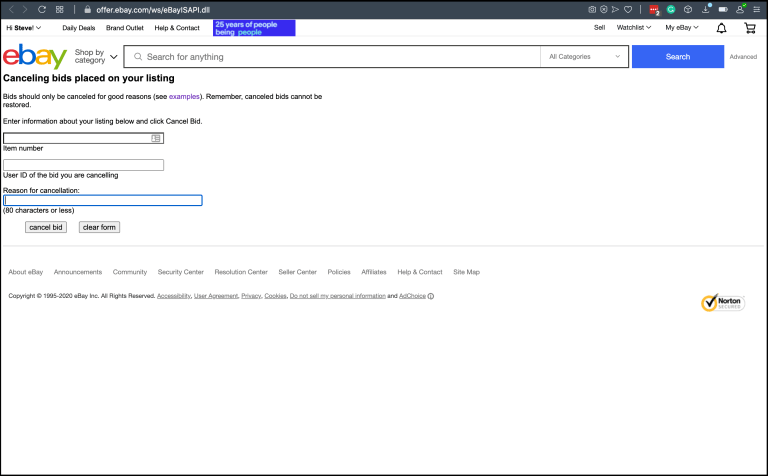
Step 3: Fill texts into blank boxes including item number, buyers’ username, and the reason for cancellation
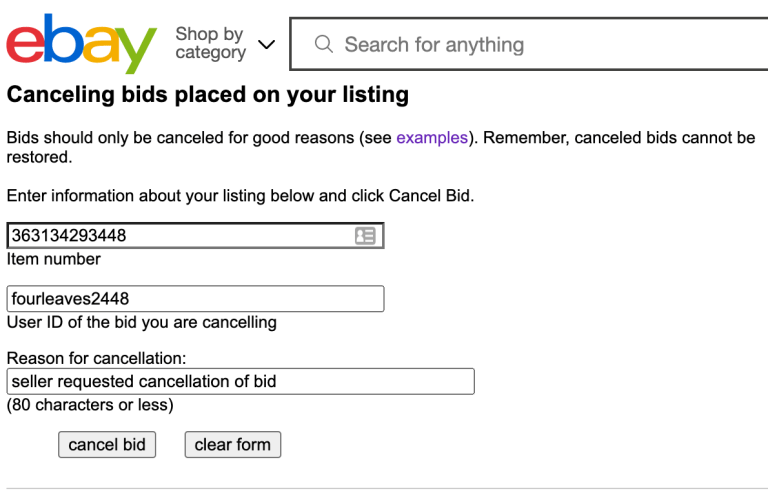
Step 4: Click “cancel bid’
Way 2:
Step 1: Go to the website eBay and log into your account
Step 2: Click “block eBay bidders page for sellers”
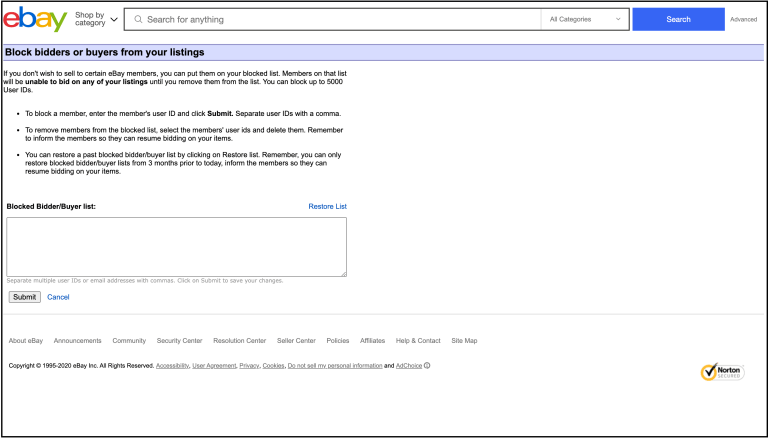
Step 3: Fill texts into blank boxes including the username of the buyers
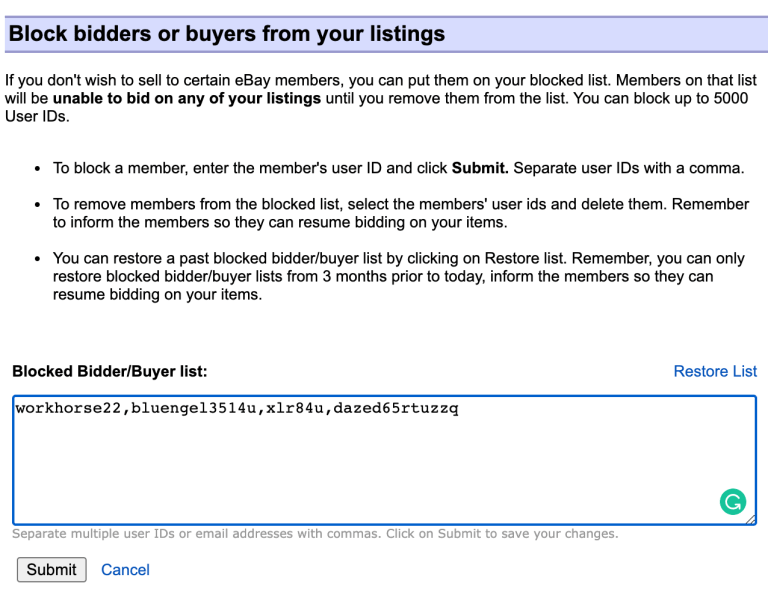
Step 4: Click “Submit” to save
Step 5: If you change your mind, unblock by simply deleting the username.
How Can A Buyer Cancel A Bid On eBay?
Step 1: Visit “buyer’s bid cancellation page
Step 2: Click “Get started” and choose the bid you want to cancel
Step 3: Fill into the blank the reason for cancellation and click “Retract”
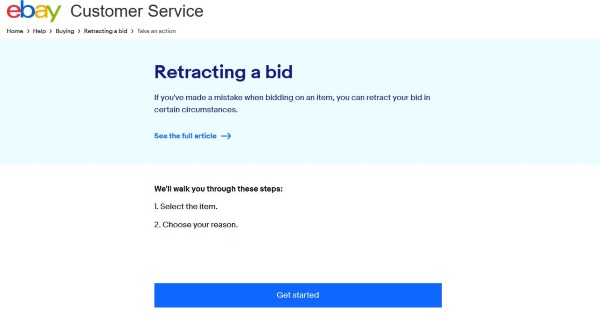
This method only works for less than an hour of bids. If you miss your chance to cancel, you must contact the seller directly in the hopes that they will cancel the bid on their end. And, of course, your cancellation needs to be accepted by the sellers. A seller has the right to refuse to cancel the transaction and demand payment for the item. If you fail to do so, eBay will mark your account as an "unpaid item." eBay may suspend your trading privileges if you receive too many of these strikes against you.
Also see: Return and refund an eBay order
How To Avoid Canceling A Bid?
For many people, canceling a bid that you won is complicated, so to avoid it, you need to take it into consideration carefully before making a bid on any item on eBay.
- Double-check the bid before making a last-minute bid
- Check the description of the product carefully before placing a bid
- Compare the price before you bid because there are many similar products sold by other sellers and you can change your mind if you find out the better price somewhere.





