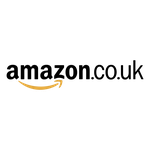Instructions To Correct The Shipping Address For Orders On Amazon After Placing

If you are an online shopping fanatic, you must have encountered a case like me: leaving the wrong delivery address information, wanting to change the order address after placing an order and the order is being delivered. This is unfortunate because many e-commerce sites do not allow the feature to edit delivery information after the order has been completed. If you have the same concern, this article is really helpful for you because we have learned how to correct information, shipping address, and receive goods on Amazon. Scroll down to read it!
How To Change Your Delivery Information Pre Order
You may always cancel your order as long as Amazon hasn't begun to process it yet. There is also the "Cancelation Reason" option which reads "Need to change the delivery address." Once the purchase is canceled, you can simply place it again with the right address this time in place.
Alter the default shipping address on your Amazon account if you wish to change your pre-order delivery address. This is easy because with your order you haven't done anything yet. You may accomplish this using your address list with an existing address. Or a new address might be added to the list. The steps are as follows:
Step 1: Log in to your Amazon account on the website or your app on mobile phones.
Step 2: Hover over Account & Lists on the upper right of your Amazon account. Click on your account and click on it. You're going to open your Amazon account page.
Step 3: Scroll down to the purchasing preferences area on your Amazon account page. Click on Your Addresses, then.
Step 4: Your default shipping address is shown first on your address page. In addition, the default number on the bottom right of the address is set to all other addresses in the list.
Click Set as the default link underneath the address to change your address to your default shipping address.
Step 5: To add a new address, alternatively, select Address
Step 6: Enter your name, address information, and instruction for delivery on the Add new address page (optional). Upon completion, click Address below the form.
Delivery Free With Amazon Discounts And More
Change Shipping Address Of Your Order While Shipping Status
You may ask UPS to alter the original delivery instructions for your delivery after the first delivery attempt by telephone or on the web using the Delivery Change Request.
Method 1:
Step 1: Sign in to Amazon on Mac or PC, then under the menu bar on the top right, click "Returns & Orders."
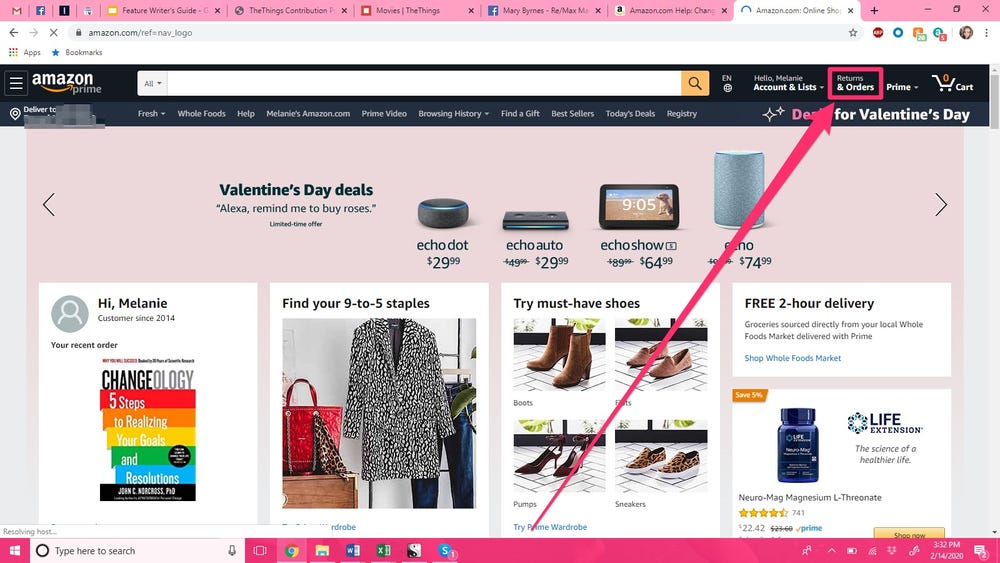
Step 2: Find the order you need to alter and click on the hyperlink "Order Details" in the upper right corner of the box.
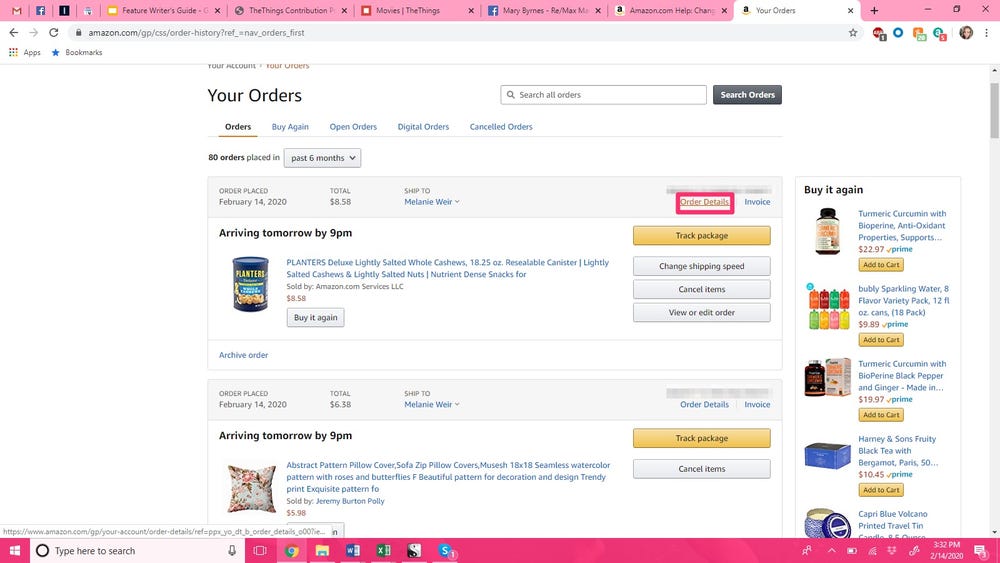
Step 3: Click on 'Change' for data on the existing shipping address.
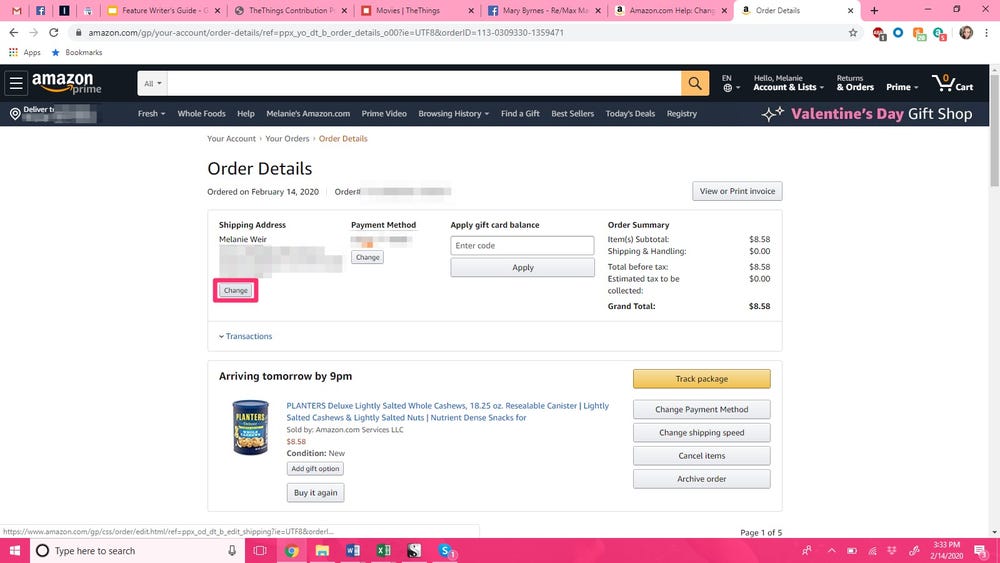
Step 4: Choose the right address or input it.
Method 2:
Step 1: Open Amazon.com. Login to your account in Amazon then.
Step 2: Float over Account & Lists at the upper right of your Amazon account. Click on the commands below.
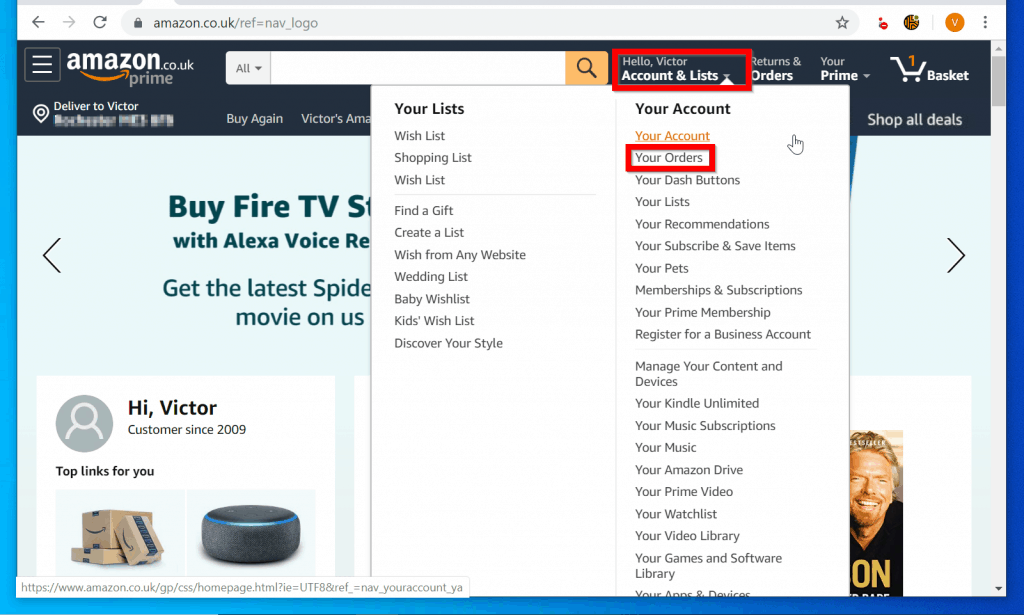
Step 3: Click Open Requests on your Amazon Requests page. They are listed here if you have any "Open" orders. You can open an order and alter the address of delivery.
If you have any questions for us, don't forget leave your comments. You can suggest us the topics you love. Get more discount codes and vouchers from thousands of online store at FindCouponHere! Thank you for reading time!