Guide eBay Sellers To Add Or Change Payment Method For Selling Costs

When it comes to shopping online at eBay or any other e-commerce site, one of the things that most people (both buyers and sellers) care about is eBay's payment methods. eBay users will expect the most convenient, fastest, and safest forms of payment. That's why eBay offers a variety of payment options. If you don't know how to add or change a payment method for your order, or you are a seller who doesn’t know how to change your payment method to pay for the cost of selling at eBay, read our guide below.
Payment Methods Accepted On eBay
According to eBay’s payment policy, sellers and buyers cannot pay or be paid by sending through email or point-to-point cash transfer. The accepted payment methods include PayPal, PayPal Credit, credit card, debit card, Apple Pay, Google Pay, and Payment upon pickup. For some selected categories, you can use Escrow as a payment on eBay. And for some other certain categories, you can pay by bank-to-bank transfers, checks, money orders, and online payment services such as CentaPay, Fiserv, Allpay.net, etc.
New System Of eBay Payment Methods For Seller Costing
When an item sells, eBay charges a flat 10% of the sale price, including postage, under the old arrangement. PayPal takes 2.9 percent of the total transaction value, including postage, plus 30p each transaction. eBay will now charge a 12.8 percent final value fee, plus 30p each order, under the new arrangement, while PayPal will be removed from the equation. You'll be slightly better off as a result of this.
In general, eBay’s payment method system facilitates both sellers and buyers. Unless you accept cash-in-hand payments, most vendors will see a little financial benefit from this change, while the obvious disadvantage is having to wait for payments to be processed. When it comes to eBay buyers, they will have more ways to pay for your eBay orders. eBay buyers can pay by Apple Pay, Google Pay, cash, credit card, debit card, and PayPal as well.
How To Add A New Payment Method On eBay
On eBay, you have the option of paying using a credit card, a debit card (excluding a prepaid card), or your associated payout bank account. To add or amend your payment method, follow these steps:
Step 1: In My eBay, go to Payments.
Step 2: Select the option to add a payment.
Step 3: Select a Credit card or Bank account from the payment options drop-down menu. Continue is the option.
Step 4: Enter your credit card details and click Continue if you're using a credit card.
Step 5: You'll be prompted to link your bank account, sign in or input your bank details, validate your bank details, and click Continue if you're using a bank account. For selling charges, choose Preferred and then Add.
Note: Skip this step if you don't want this to be your preferred payment method.
How To Select Your Prefered Existing Payment Methods On eBay
To choose one of your current payment methods as your preferred way for selling costs, follow these steps:
Step 1: Go to My eBay and select Payments.
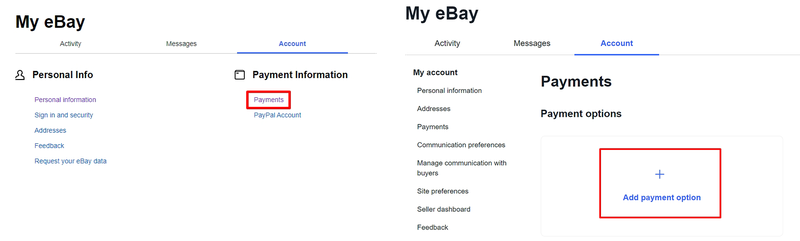
Step 2: Select Manage next to the on-file payment method you want to use under Payment choices.
Step 3: For selling charges, choose Preferred.
Step 4: Click the Done tap.
Note: It's possible that an on-file payment method isn't suitable as a preferred payment method or has expired if it doesn't have Manage as an option.
How To Add And Change Your Bank Account For Payouts
When you have an eBay selling account, you need to link your account to receive your payouts. You can update your bank account information on Seller Hub's Payments page if you need to add or change your bank account for any reason. You have the option of using an existing bank account or creating a new one. Please double-check that your bank account's name, address, and business details (if applicable) match the name and information on your eBay account. Here is how to add and change your bank account:
Step 1: After the orders are successfully delivered to your customers, your fund is processed. When the funds show as Available, you can draw your money to your bank within 2 working days.
Step 2: You can choose your preferred payout schedule: daily or weekly.
Step 3: The bank will post your funds to your account within 1-3 working days.
Learn how to earn Free Shipping Vouchers and save your budget at this video!
Final Thoughts
In general, it’s up to you to choose one payment method for your orders on eBay. Indeed, it is so easy to add or change your method of payment on eBay if you complement these above instructions. If you have any difficulty using or shopping on eBay, you can find the answers on FindCouponHere’s blog. And if you haven’t, feel free to suggest us for the next topics. Remember you can get all discount vouchers from thousands of online stores around the UK, US, and other countries in the world at findcouponhere.net. Enjoy your day with online shopping!
Related articles:
>> What To Do With Your eBay Purchase History: Easily View, Hide And Unhide
>> Collect And Redeem Nectar Points On eBay Website With Some Easy Steps
>> Instruction Of Completing eBay’s Order Return Process - eBay’s Return Policy





