Three Fastest Ways To Delete Your Account And Personal Data On SHEIN

SHEIN is one of the world-largest fashion stores which offers trendy, stylish, and inexpensive fashion items to customers all around the world. Shopping online on Shein is sure an interesting experience for many customers. However, for certain reasons, you don’t have a demand on using this app anymore, or you don’t want to shop on the Shein website, you can decide to delete your account. For some people, it is unnecessary to delete a Shein account if they only cease using it. But if they want to stop spending on Shein clothing, the only way is to delete the Shein account and your data on its website. So read our article to know how to delete your Shein account if you no longer use it.
Delete Your Shein Account On Shein Website
Step 1: Go to shein.com and sign in with your email address or Facebook account.
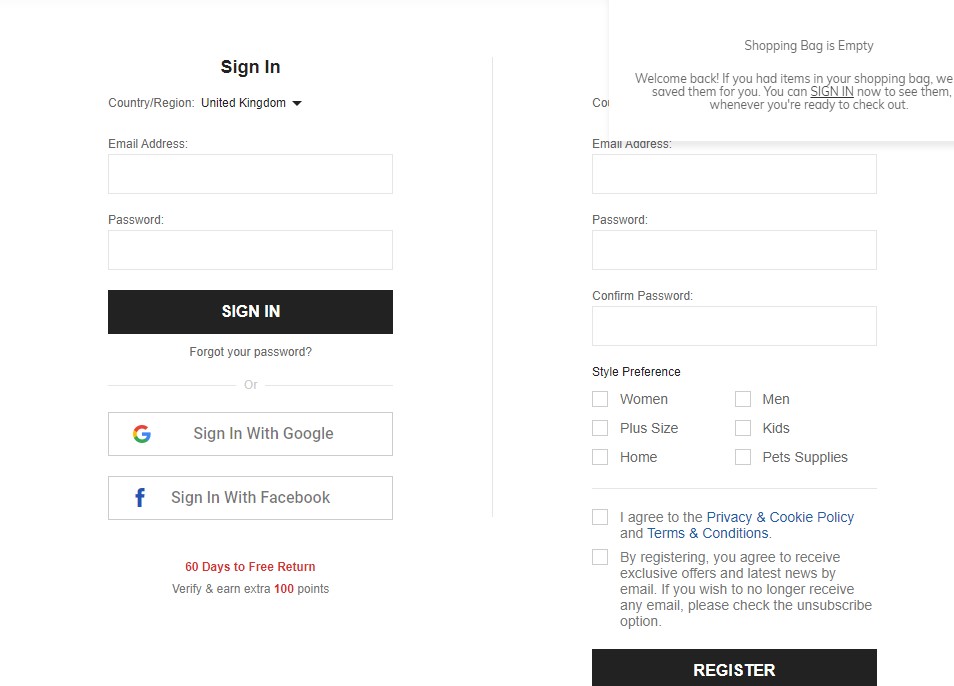
Step 2: Navigate to 'Profile' in the bottom right corner and click to see the available options.
Step 3: In the Profile settings, select the account pointed profile icon.
Step 4: Click on 'Delete Account,' then carefully read the instructions before tapping on 'Apply to Delete Account.'
Step 5: Read the deletion description before tapping on age and then 'continue.'
Step 6: Select one of the provided reasons to support your reasons for deleting your account, and then click the 'then' button.
Step 7: You will be asked to confirm and verify your account through an email link
Delete Your Shein Account On Shein App
Step 1: Open the Shein app on your Android or iOS device and delete the account as described below.
Step 2: Go to the bottom-right corner of the app and select the Me profile tab.
Step 3: In the top-right corner, tap the Gear (Settings) icon.
Step 4: On the following page, click Account security.
Step 4: Select the Delete Account option. Now, simply follow the on-screen instructions to have your Shein account deleted within three working days.
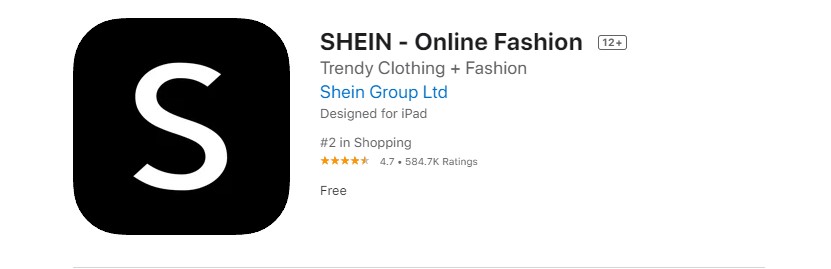
Delete Your Shein Account Via Shein’s Customer Service
As usual, the customer can deliver an email to Shein customer service to be accepted to cancel or delete Shein accounts. The email is [email protected].
Step 1: Gain access to your previously used mail account during the log-in process.
Step 2: In the 'To' field, enter [email protected].
Step 3: In the subject line, write 'Request to delete my Shein account.'
Step 4: After you've finished writing your email, click Send.
Your email may look something like this:
Subject: Request to delete my Shein account
Dear Shein,
I don’t tend to use my Shein account anymore so, please delete my Shein account and give the details of your email address and your username.
Rewards,
[your name]
The request should be sent from the registered email address you used to sign up for SHEIN, with the subject "Delete my SHEIN account”. You can also contact Shein's customer service and ask them to delete your account. It will be a faster process if you log in, but you can also request account deletion without logging in; follow the steps outlined below.
Recover Your Shein Account
Although you deleted your account, it doesn’t mean that all your data on Shein is deleted. SHEIN may keep your data in the event of any of the following scenarios.
- To reclaim your account
- For the purpose of preventing fraud or abuse
- When the law requires it
- For auditing purposes
You can only recover your Shein account within three days of sending the request to delete the Shein account. Your account cannot be restored once that time period has passed and your account has been deleted. Simply log in to your Shein account within three days of submitting the request to delete the account to recover it.

>> Click discounts bellow for money savings
Delete Your Shein Credit Card Information
If you want to delete the Shein account, you also need to remove your payment information at the same time. This information consists of your credit and debit card numbers, and other information like contact, billing, and shipping details. You can also delete all of your payment information by going to SHEIN's 'My Payment Options' page and deleting every card detail that you entered while shopping on the site. You can do this before requesting that SHEIN delete your account; otherwise, you'll have to rely on SHEIN to do so.
Related Article:
>> Get Discount Codes And Vouchers To Purchase Online At Smyths Toys Superstores - Updated 2021
>> Smyths Toys SuperStores - Check Gift Card Balance
>> How Long Does It Take To Deliver Shein Orders To UK? Shein Delivery Information





