Office Depot| Check The Remaining Balance On Office Depot Gift Card

Office Depot is one of the famous retailers in the U.S where you can shop for furniture, electronics, paper, school supplies, cleaning products, and etc. If you are frequent to this store, you can buy a gift card to get your cashback and redeem it for each time of purchase. Thus, this article guides you on how to buy, redeem, and check your Office Depot gift card balance.
What Is Office Depot?
The ODP Corporation is an American office supply retailer based in Boca Raton, Florida, that was formed in 1986. The company has 1,400 retail locations, as well as e-commerce sites and a business-to-business sales division. Office Depot is a prominent provider of the small, medium, and corporate organizations with business services, goods, and digital workplace technology solutions. ODP has a fully integrated B2B distribution platform of roughly 1,100 locations, an online presence, and hundreds of specialized sales and technical service experts through its direct and indirect subsidiaries.
How To Buy An Office Depot Gift Card?
You can buy an Office Depot gift card both in-store and on Office Depot’s website. To buy a gift card online, go to officedepot.com, at the bottom of the page, click on Gift Card. You are directed to the next page where you will know all information about Office Depot gift cards. Your gift card is delivered within minutes or scheduled to a received date. You can choose your favorite gift card from a multitude of designs, and customize your gift card with your own photos. If you buy a gift card for someone, you can choose a digital card called an e-Gift card. The value of an Office Depot gift card ranges from $5 to $2000. The maximum amount that can be put on one Card is $2,000. The maximum amount that can be purchased in a single day is $10,000.
You completely buy an Office Depot e-gift card for yourself with some simple steps:
Step 1: Go to the website officedepot.com
Step 2: Under "How would you like to deliver your eGift Card?" click the "Email" link.
Step 3: In the "Recipient Name" field, type your name, and in the "Recipient Email" column, type your email address.
Step 4: Finish the transaction as usual.
Step 5: When you receive your eGift Card email, read it carefully and follow the instructions to obtain and redeem your eGift Card.
How To Redeem An Office Depot Gift Card?
Your Office Depot gift card can be redeemed at stores and online. It is not redeemable for cash, and also cannot be used as a credit card or account payment. When checking out, you may use your Office Depot gift card both in-store and online. You can use the card till it's completely depleted. You can always use a credit card to make up the difference if you end up shopping more than your card's balance permits.

How To Check Your Office Depot Gift Card Balance At Stores
The first way for you to check the gift card balance is to go to the local store and have the cashier check it for you.
Step 1: Go to the Office Depot location closest to you. Location Locator can help you find the nearest Office Depot store in your area.
Step 2: Give the cashier your gift card.
Step 3: Request that they check the amount on your card. You must submit certain information to the cashier in order for them to check the balance on your gift card.
How To Check Your Office Depot Gift Card Balance Online
If you are busy working, you have no time to go to the physical store to check your gift card balance, consider this method. Checking a gift card balance online is not difficult or requires any techniques. Follow these steps to check your Office Depot gift card balance.
Step 1: Go to the Office Depot website's gift card page.
Step 2: Select Check Your Balance from the drop-down menu, and you'll be sent to a gift card balance checker.
Step 3: Type your card number and PIN into the fields provided.
Step 4: To see how much money you have left, click Check Balance.
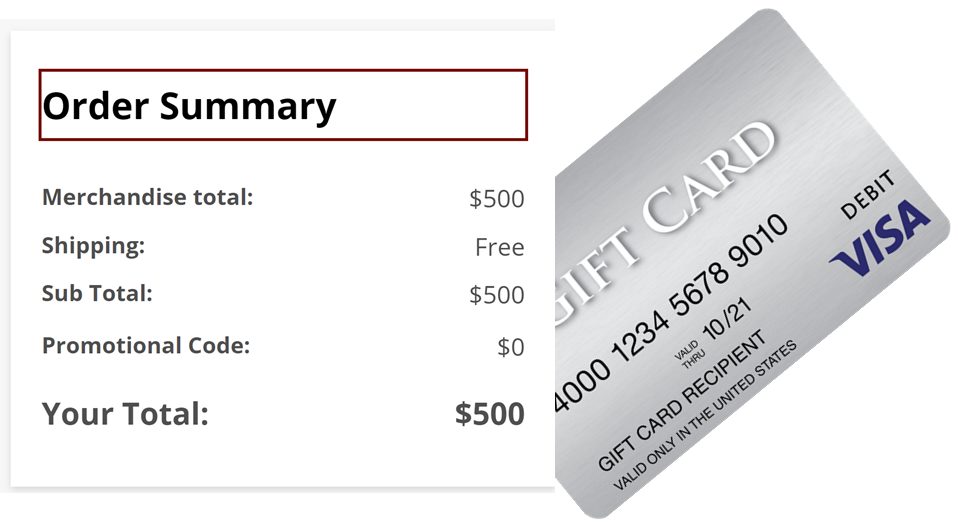
How To Check Your Office Depot Gift Card Balance With Customer Service
Customer service is also a useful way to check the balance on your Office Depot gift card. Contact them via live chat on the website, phone call, or email as well. However, we suggest you contact through live chat or hotline to be replied to as soon as possible.
Step 1: To begin, call 1-800-463-3768. Working time: Monday - Friday 8:00 am - 8:00 pm ET, Saturday - Sunday 8:00 am - 6:00 pm ET.
Step 2: To contact a customer service representative, press the extension key as directed.
Step 3: Introduce yourself and explain why you've called.
Step 4: Enter the number and PIN for your gift card. Both numbers are on the back of your card, in the top right corner. Scratch the metallic strip on the top right corner of your card to show your PIN code if you can't see it.
What To Do If You Lost Your Office Depot Gift Card
According to the Office Depot gift card terms and conditions, they will not be responsible for a lost or stolen gift card. Your eGiftCard has monetary worth, and you should treat it as such. Contact Customer Support right away if you misplace your printed eGiftCard. Office Depot can cancel the original and send you a new eGiftCard for that value if your eGiftCard has not been redeemed or has some remaining value.
Also read:
>> Guide You On Buying A Loft Gift Card - Checking Loft Gift Card Balance





