Step-By-Step Guide Of UnLinking PayPal From Your eBay Account

eBay is one of the most popular e-commerce sites. It enables online retailers to effortlessly list their products for sale and gives them access to the platform's millions of buyers. It's simple to use eBay, and you won't have to go through the trouble of creating your own website. Plus, you may easily sell abroad on eBay. eBay also offers many options of payments for users to choose from including Paypal. However, according to some recent information from eBay, they stop users from using PayPal as a payment method. Or for certain reasons, users want to use another method of payment instead of PayPal. Therefore, now we give you a guide to disconnecting your PayPal with eBay account. The way to do is very simple, so let’s start right now by scrolling down the page!
How To Link PayPal To Your eBay
PayPal is a secure online payment system that allows you to pay for products online and send and receive money. You may use PayPal to make purchases online with participating stores once you link your bank account, credit card, or debit card to your PayPal account. Users can now link their PayPal accounts to their eBay accounts to pay for eBay orders and selling charges (if they are sellers). You can have two accounts: one personal and one business. Additional email addresses, debit or credit cards, and bank accounts can be added to your account, but each account must have its own email address and financial details. Linking a PayPal account to your eBay account is very simple, follow these below instructions:
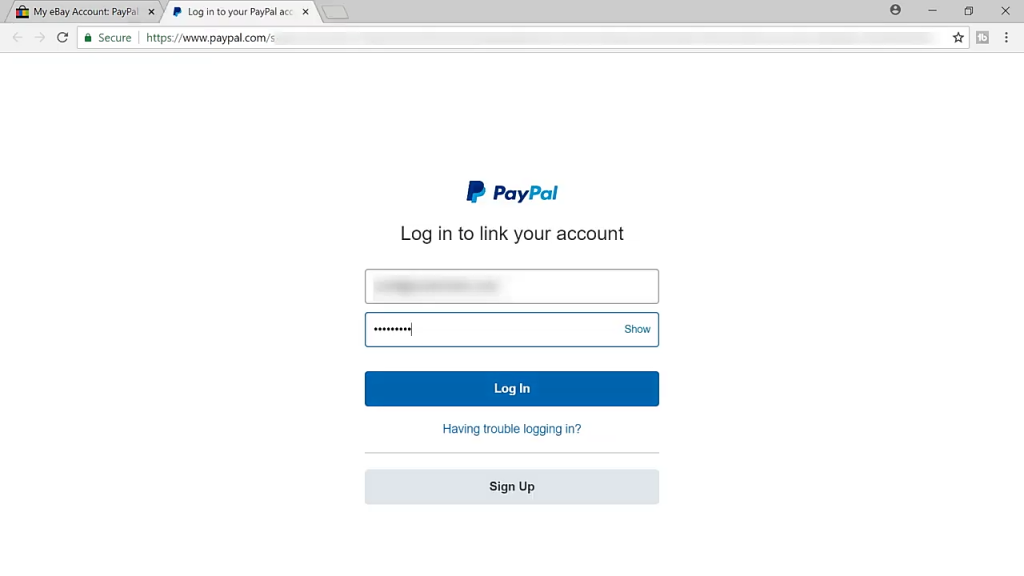
Step 1: Visit the eBay website or download the eBay app. Make sure you're logged in to your account.
Step 2: In the top right corner of the website, click My eBay.
Step 3: Select Account from the drop-down menu.
Step 4: Click Link My Paypal Account after scrolling down to Paypal Account Information.
Step 5: You might be asked to check in to your eBay account once more. Click Login after entering your credentials.
Step 6: After that, you'll be invited to enter into your PayPal account. Click Login after entering your credentials.
Step 7: Click Return to eBay when you receive the indication that you're almost done integrating your accounts.
How To Unlink PayPal To Your eBay
Step 1: In the top right corner of the website, click My eBay.
Step 2: Select Account from the drop-down menu.
Step 3: Here you can see “Personal Information”. There are 4 options including account information, email and contact information, financial information, and security information. Under “Financial information”, scroll down to Paypal Account Information and select Unlink accounts to delete your PayPal account information from eBay.
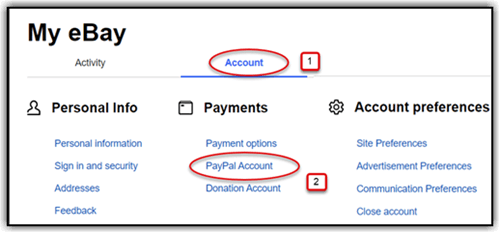
Or
Step 1: Log in to your eBay account and go to Settings > Security > Permissions you've granted, then click Update.
Step 2: A list of the sites or services to which you've allowed access to your PayPal account will appear. Remove eBay from the list.
Other Payment Methods On eBay
To facilitate eBay users, eBay allows you as a seller or a buyer can choose different methods of payment for your orders at eBay. The payment methods can be PayPal, PayPal credit, credit card, debit card, Apple Pay, Google Pay, Escrow, CentaPay, Fiserv, Allpay, etc. As a seller, there are some alternatives of PayPal to choose from such as:
- Cash on Delivery (COD): When the item is received at the moment of delivery, it is paid for. The purchaser has the option of paying with cash, money order or check.
- Cash: Cash and cash wire transfers are accepted on eBay, but they are not encouraged because there is no transaction protection and they are difficult to track. This means that if a transaction problem arises in the future, there is little or no recourse.
- Wire Transfer: Buyers deposit funds straight into the seller's bank account when using this mode of payment. This may be done at most banks or online.
Why eBay Users Go To Other Payment Methods Rather Than PayPal?
For a seller on eBay, it is free to list on eBay. You'll start paying a $0.35 insertion fee for each listing if you list more than 250 products per month. eBay keeps a share of the sale if your item sells. For most categories, the final value fee is 12.55 percent of the sale price or less, plus $0.30 per purchase. Depending on the funding source on your PayPal account, PayPal may charge a fee if you select PayPal as your automatic payment method to pay your monthly eBay invoice. So, if the seller doesn’t like PayPal anymore, he or she can choose another method of payment on eBay.
References:
>> Instruction Of Completing eBay’s Order Return Process - eBay’s Return Policy
>> Step By Step Guide To Get Money Back From eBay Scammer
>> When Is The Best Time For You To Start And End An eBay Auction?





