Some Steps To Check Your H&M Gift Card Balance

H&M is one of the most popular fashion brands only in the USD but also in over 30 countries in the world. If you frequent H&M, it is sure that now your own an H&M gift card that you can use anytime for your purchase in local stores and on its website as well. There are some notes for you when using H&M gift cards and checking the gift card balance. This article facilitates you to know what to do with your H&M gift cards and guides you on how to check the balance on your H&M gift cards with some simple steps.

Overall Introduction To H&M
Hennes & Mauritz, or normally called H&M, was founded in 1947 by Erling Persson and is now run by his son Stefan Persson and Helena Helmersson. It is a worldwide apparel brand based in Stockholm, Sweden. It's famous for its fast-fashion apparel for men, women, youth, and kids. In addition, since 2008, this company has been selling home furnishings. It is the world's second-largest clothes store, after Spain's Inditex (parent company of Zara). Now, the organization offers online purchasing in 33 different nations. The company has five distinct brands, each with its own concept, in addition to the H&M brand.
How To Buy H&M Gift Card Online
On h&m’s website, there is a wide range of gift cards with many different designs. You can choose from many designs of gift cards, add your personal message, and choose the amount of gift card value you want. The gift card can be purchased both online and in-store, in any location of H&M around the world. Follow these below steps to purchase a gift card or e-gift card from H&M:
Step 1: Go to the H&M gift card page
Step 2: Click on the e-gift card or physical gift card to start your online purchase
Step 3: Choose the design of gift cards for each special occasion. You can also customize your gift card in your own way by clicking on Upload a photo.
Step 4: Then choose the amount of gift card value you want to buy, the gift card ranges from $25 to $250.
Step 5: Choose the number of gift cards and leave a message (if any)
Step 6: Choose one from three delivery options including email, deliver to me, and SMS.
Step 7: Add the full name of the recipient, his/her email, and the sender name (optional)
Step 8: Choose the delivery date you expect. The store will send this gift card to the recipient’s inbox.
Step 9: Click Add to the shopping bag and go the next step of check out
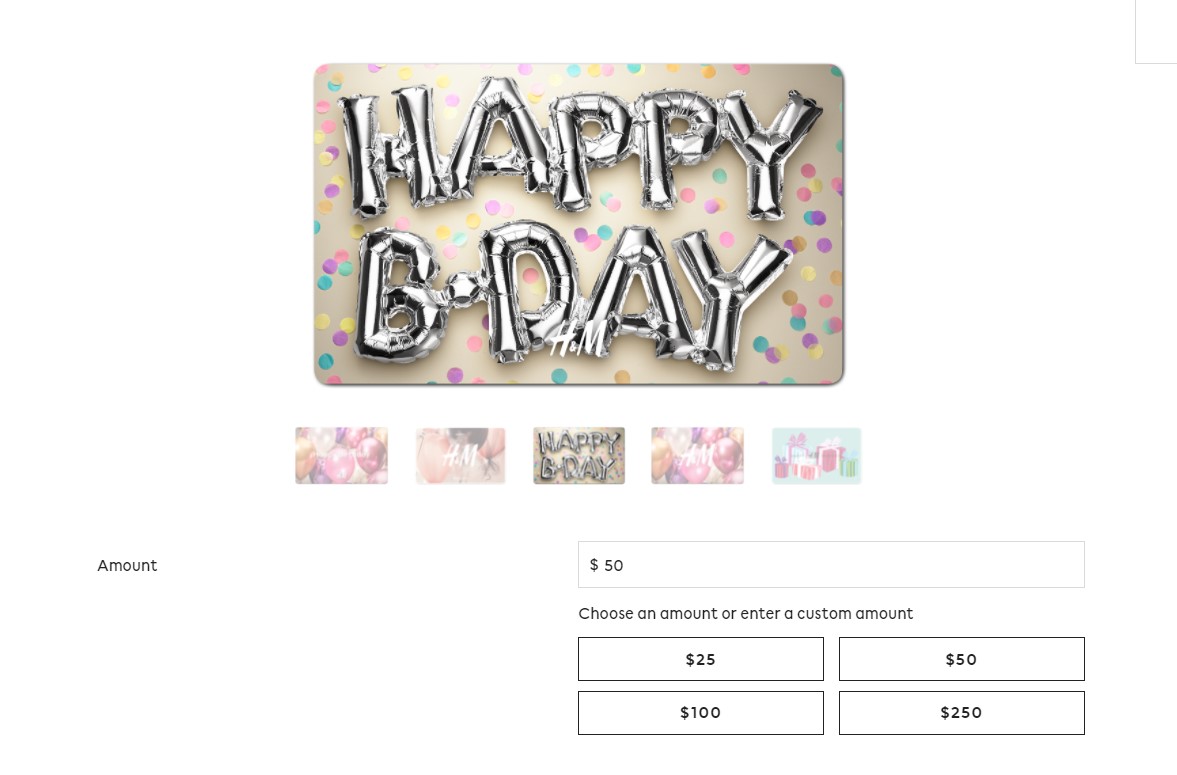
How To Check H&M Gift Card Balance
To know how much money is left in your gift card, you need to check your H&M gift card balance before checking out. This helps you can be easy to manage your gift card and understand your gift card status.
Online
Step 1: Go to the H&M gift card balance checker.
Step 2: Pin and enter the code from your digital e-gift card.
Step 3: Go to the 'Check Balance' option.
Step 4: The balance of your digital e-gift card will be displayed.
In-store
Step 1: Hand over your e-gift card to the cashier to be scanned.
Step 2: Have the cashier check the balance.
Step 3: Give the cashier your gift card’s detailed information and they will show your gift card status and the remaining balance of your gift card. You can use the balance left to pay for your next purchase at H&M
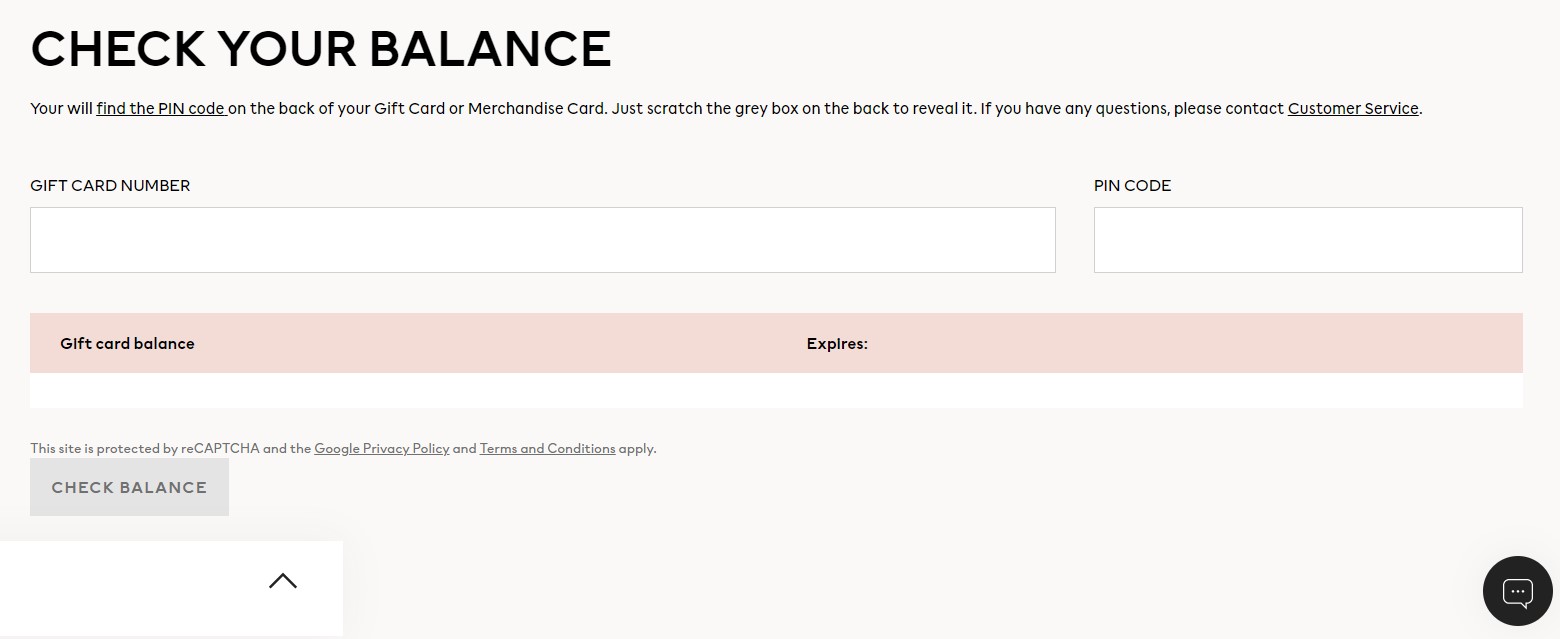
Customer service
Contact H&M customer service to be replied about the balance inquiry.
Toll-free: 855-466-7467
Working time: 24/7
How To Redeem H&M Gift Card
H&M gift card can be used online or in stores in the country where it was purchased. The gift card is only good in the United States. It is also non-transferable and cannot be redeemed for cash or financial equivalents. You can make full or partial payments with your H&M Gift Card. Your gift card will be debited for the amount applied to your purchase, and any remaining balance will be reflected on your receipt. Each H&M Gift Card purchase is restricted to a total value of $300. H&M Gift Cards have a minimum value of $15.

The H&M Merchandise Cards can be used until they are completely depleted. The H&M Merchandise Card becomes invalid when the balance hits zero and cannot be activated or used again. If your online purchase isn't covered entirely by H&M Gift Cards or H&M Merchandise Cards, you can use another payment option to finish the transaction. There are two ways to redeem your gift cards:
Mobile/Desktop
Step 1: Go to the H&M website and add the desired item to your shopping cart.
Step 2: Select 'Add Gift Cards' under 'Payment' during checkout.
Step 3: Add a PIN to your digital e-gift Card numbers. Choose 'Save.'
Step 4: The balance of your digital e-gift card will be credited to the total of your order.
In-store
To redeem in-store, you must provide an H&M e-Gift card e-mail with the e-Gift card barcode, either printed or on your mobile device.
Step 1: Give the cashier your digital e-gift card and let them scan it.
Step 2: Instruct them to manually enter the digits if the scanner fails.
Step 3: On your receipt, you'll see your remaining balance.
Also check the balance:
>> How To Check The Balance On Your REI Gift Card?
>> How To Check The Balance On Honey Baked Ham Gift Card?
>> A Final Guide For Checking Your PetSmart Gift Card Balance Online





