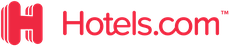How To Check The Balance On Hotels.com Gift Cards

Like many other online websites, Hotels.com also offers their customers many selections of gift cards to book a service at Hotels.com easier and enjoy more exclusive offers. If you have a Hotels.com gift card, it is crucial for you to know how to redeem and check the gift card balance online. It will be more convenient and save you time. In this article, we would like to give you full instructions on redeeming and checking the balance on your Hotels.com gift card. Check it right now!
What To Know About Hotels.com
Hotels.com is a service that allows you to book hotel rooms both online and over the phone. Hotels.com is one of the most well-known hotel booking platforms in the world, with a network of localized websites. Hotels.com offers one of the most comprehensive selections of lodging on the internet, with independent and major chain hotels, as well as self-catering options, available in hundreds of thousands of locations throughout the world. The business provides a one-stop-shop for hotel rates, facilities, and availability.
The company operates 85 websites in 34 languages and has a database of over 325,000 hotels in roughly 19,000 locations. It has hotels, B&Bs, condos, and other types of commercial lodging in its inventory. Like other competitors, Hotels.com has a loyalty program called Hotels.com Rewards. Customers can get discounts at most hotels, but not all, regardless of hotel brand or kind.
Where To Buy A Hotel.com Gift Card
You can buy a Hotels.com gift card on Hotels.com. There are no expiration dates or fees on Gift Cards, which are available in values ranging from $10 to $2,000. The gift cards have a wide range of designs and you can add messages to send to the recipient. Hotels.com digital gift cards can be sent through email and the physical gift cards can be sent by USPS mail. At Hotels.com, you can also buy a corporate gift card bulk for your customers, and employees as a gift or incentives. You can also create a secure Hotels.com gift registry on this website. They allow your friends and family to contribute toward a Hotels.com gift card. This form of gift card allows people to use it together and it might be a perfect gift for graduation, babymoons, honeymoons, and other gifting occasions.
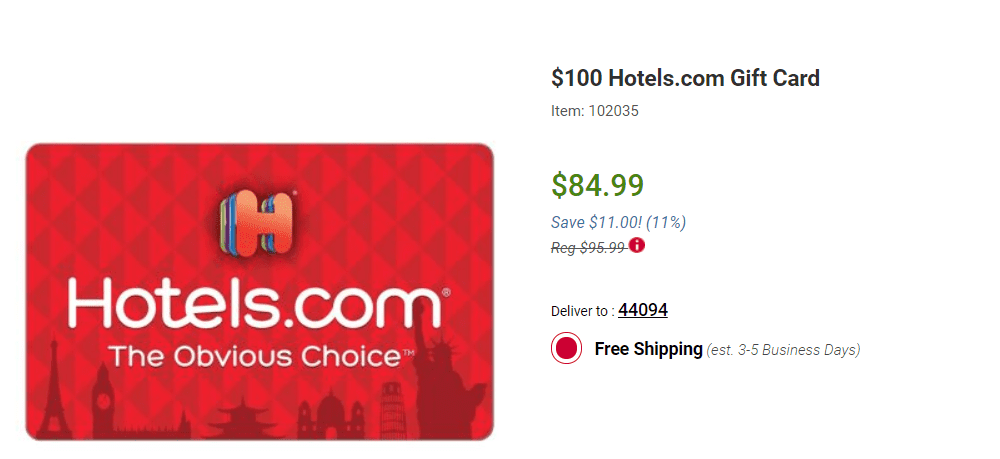
Read more: Travel Time: Utilize Your Booking.com Coupon $25
How To Check The Balance On Hotels.com Gift Card
Similar to other online stores’ gift cards, you can also check the Hotels.com gift cards both in the stores and on the website. The gift card balance check is available on hotels.com. You need to enter card details including gift card number (16 digits) and gift card PIN (8 digits). If your gift card has a silver panel, scratch it off to see the card code. Besides, you can directly go to the store to check the balance and order a service from Hotels.com. Find the nearest Hotels.com store and have the cashier check the balance for you. Another suggestion for you to check to balance without going to the local store is calling the Hotels.com customer service. Contact 1-888-999-4468 to be supported with all information and balance inquiries.
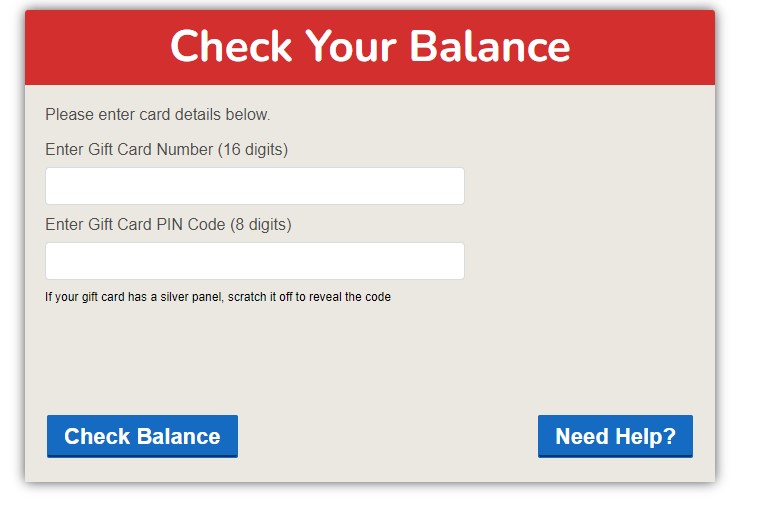
If you have more than one Hotels.com gift card, you can automatically combine your gift card balances into one card. The balance merge can be done on hotels.com á well by entering the gift card number and PIN code. When you merge the cards, you will not receive a new Gift Card. You'll have chosen to 'Keep' one of your original cards throughout the fusion procedure. Check the balances of your old cards if you're unclear; one of them will have the whole merged balance.
How To Redeem Hotel.com Gift Cards
The Hotels.com gift cards can be redeemed at any service from the brand. Surprisingly, certain coffee shops, apparel, and other sorts of gift cards can be exchanged for Hotels.com Gift Cards. Simply go to the Hotels.com CardCash, and enter the store name and card balance for a quick exchange offer. Then, you can know how much you can get in exchange for your gift card. You need to enter the card number and PIN, sometimes some basic customer personal information to proceed with this exchange process. After you place your order, your card balance will be verified behind the scenes to ensure the quickest and safest transaction possible. Once your order has been validated, your e-gift card will be emailed to you in a printable format.
Related Articles:
>> How To Check The Balance On Your Pottery Barn Gift Card Balance Online?