Step-By-Step Guide On Checking Costco Gift Card Balance

Costco Shop is one of the most popular warehouse chains for many Americans. This company is known for delivering bulk product discounts, making it one of the largest retailers in the world. That is the reason why you can find around 110 million members who own a Costco card. With a Costco gift card, you can enjoy many benefits as a member. If you don't frequent Costco, a Costco Shop Card may be preferable to a Costco Executive Membership Reward. So, if you have a Costco-affiliated friend or relative, see if they'd be willing to buy you a card and let you pay them back or pay them upfront. Read on to learn what to do with your Costco gift card and how to check the amount and use your Costco gift card in a few simple steps.
Basic Information ABout Costco
Costco is an American multinational firm that was created in 1976 and operates a membership-only chain of big-box retail locations. The emergence of Costco ushered in a new concept: the retail warehouse club. Costco offers a large range of items, as well as the convenience of specialty departments and exclusive member services, all of which are meant to make your shopping experience enjoyable. At Costco, you can find out a variety of items including Costco Hearing Aids, beauty, baby, appliances, electronics, gourmet foods, pet care, jewelry, toys, etc.

Where To Purchase A Costco Gift Card?
Costco gift card is known as a Costco Shop card. It has both digital and physical gift cards. On costco.com and in-store, you can look for your favorite Costco gift card. Costco Shop Cards can be used to shop at any Costco location in the United States, Canada, or Puerto Rico, as well as online at Costco.com and Costco.ca. They are available in denominations ranging from $25 to $2,000 and have no expiration date. Costco Shop Cards may only be purchased or reloaded by members, although they can be used by anybody. Orders for Costco Shop Cards are processed the next business day. Although delivery times for USPS First Class Mail cannot be guaranteed, they typically take 7-10 business days to arrive.
How To Redeem A Costco Gift Card?
You can use your Costco Shop Card in any Costco in the United States, Canada, or Puerto Rico, as well as online at costco.com or costco.ca. To redeem your Costco Shop Card online, follow these steps:
Step 1: Visit the Costco website and add an item to your shopping cart.
Step 2: In the Costco Shop Card part of the checkout process, select "Add," then input the unique Costco Shop Card number found on the back of your Costco Shop Card. It's a one-of-a-kind number that identifies your Costco Shop Card.
Step 3: To finish the process, input a second number, which is a four-digit PIN. If the four-digit PIN isn't visible straight away, scratch off the silver security feature on the back of the card (some cards have it; some others don't).
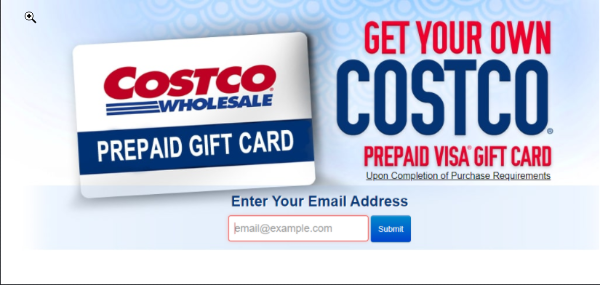
You can also redeem your Costco gift card at any store branch of Costco. Just go to the nearest store and remember to show your gift card during check out. You need to provide the necessary information about your gift card to the cashier. Then they will tell you your gift card status and the remaining balance. The Costco Shop card cannot be used as a method of payment for Same-day delivery that is powered by Instacart orders. Costco does not offer an online alternative for reloading Costco Shop Cards (physical or digital). Simply stop by any warehouse register and ask for assistance from a team member to refill your card.
How To Check Your Costco Gift Card Balance?
It is easy for you to check both Costco Shop card and Costco Digital Shop card balances online. Follow these steps to check your gift card balance:
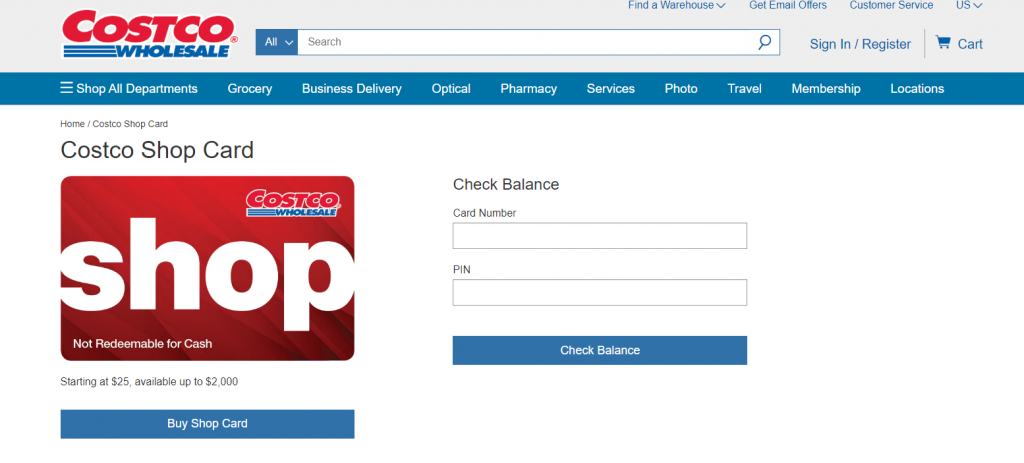
Step 1: Go to Costco.com and look for Costco Shop Card Balance (located near the bottom).
Step 2: Enter the number on your Costco Shop Card. On the back of your Costco Shop Card, you'll see this number. It's a one-of-a-kind number that identifies your Costco Shop Card.
Step 3: Enter your four-digit PIN, which may be found on the back of your Costco Shop Card as well. If the four-digit PIN isn't visible straight away, scratch off the silver security feature on the back of the card (some cards have it; don't worry if yours doesn't).
Step 4: Select "Check Balance" from the drop-down menu. The balance should be displayed right away.
Read more: Can You Add Your Costco Digital Card To Apple Wallet?
Conclusion
To conclude, it is easy to buy a Costco gift card balance and check the balance on the Costco Shop card. If you have any questions about Costco gift cards, you can contact customer service through live chat on costco.com, send them a message via email: [email protected], or call the hotline 01923 830477. Don’t forget when shopping at Costco, you can save money by applying discount codes and coupons from Costco. Get deals at FindCouponHere. Thanks for your reading time!
Related Articles: Where To Buy A Phone? Costco Or Verizon?





