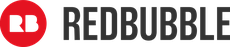Step-By-Step Guide To Delete Your Redbubble Account Permanently

Redbubble is a good business environment and a vast community of independent artists. It is easy for every user to use and start the business of their designs quickly and safely. But for certain reasons, one must decide to delete their account at Redbubble. This article gives you the important things about the process of canceling your Redbubble account or deleting your designs on Redbubble. Firstly, let’s consider some below things before deciding to close your Redbubble account.
Overall Background Of Redbubble
Redbubble is a platform where independent designers and artists may sell their work. It was launched in 2006. Over 700,000 designers and artists are connected to 70 different types and categories of creative, distinctive, and original products on Redbubble. Interesting, bespoke, and personalized garments, stickers, phone covers, wall art, housewares and lifestyle goods, stationery, presents, accessories, and stuff for children and babies are all created by original artists from across the world. All of Redbubble's products are created in an environmentally friendly manner, with 100% of the proceeds going to the artists.
Things To Consider Before Deleting Your Redbubble Account
- Account deletion is irreversible, and canceled accounts cannot be reactivated.
- Your profile and all of your works will be deleted, but any comments you leave will be kept.
- Earnings that have accumulated will be paid out in full during the next monthly payment period.
- After an account has been deleted, usernames cannot be recycled.
- Only one email address can be linked to a single account.
Here are some cases that Redbubble users want to close their accounts:
- Because usernames serve as your unique identity on the Redbubble marketplace, they cannot be changed at this time. You can deactivate your Redbubble account and start a new one with the desired username if you're dead set on changing your name.
- Simply many artists don’t want to continue selling their artworks on the website.
- According to the closure law of Redbubble, the accounts of users who pass away will be deleted permanently.
- Users want to delete this account to open another new account.
How To Cancel Your Redbubble Account
If you want to delete the Redbubble account, you need to remember your user name and account, then follow these steps:
Step 1: Log in to your Redbubble account first.
Step 2: Hover over the profile image icon in the top right corner of the home page and select "Account Details" from the drop-down menu.
Step 3: In the Account Settings toolbar on the left, click the "Cancel Account" link under the "Edit Profile" section.
Step 4: To permanently destroy your account, click the "Yes, I'm serious – cancel my account" option at the bottom of your screen.
In case you connect your Redbubble account with Facebook, in the log-in step, you need to use the Facebook account email and password to log into the account, and then follow the above-listed steps.

In case you want to disconnect your Redbubble account from Facebook, you can do three steps:
Step 1: On your Facebook profile, go to "Settings."
Step 2: On the left side of the screen, select "Apps."
Step 3: Remove the service by clicking the "x" next to it.
Redbubble’s Account Closure When An Artist Passes
In such circumstances, the account must be closed as a legal necessity. We'll need a scanned copy of the death certificate or death notice to complete the account closure. Once this is received, your account will be canceled and any outstanding payments will be completed. There will be a form to fill out in order to email them the scan of the document proving that the user has passed.
Your Account Is Restricted Or Deleted By Redbubble
In some cases, your account can be restricted and deleted for some reason if you misuse the marketplace or violate the policies. Whether or not your account has been restricted, it's always a good idea to pay close attention to any of your works that incorporate aspects from other people's works. Whenever one of your works is removed, you should review your account on a regular basis. Read more about Redbubble violation terms and conditions.
How To Delete Your Design On Redbubble
According to Redbubble, you only can upload up to 60 works per day. You can have 30 collections uploaded to your shop and each collection can hold 100 images. Many people have a demand for deleting the old design or designs that they cannot sell to replace a new design. So here is the way to delete your design on Redbubble.
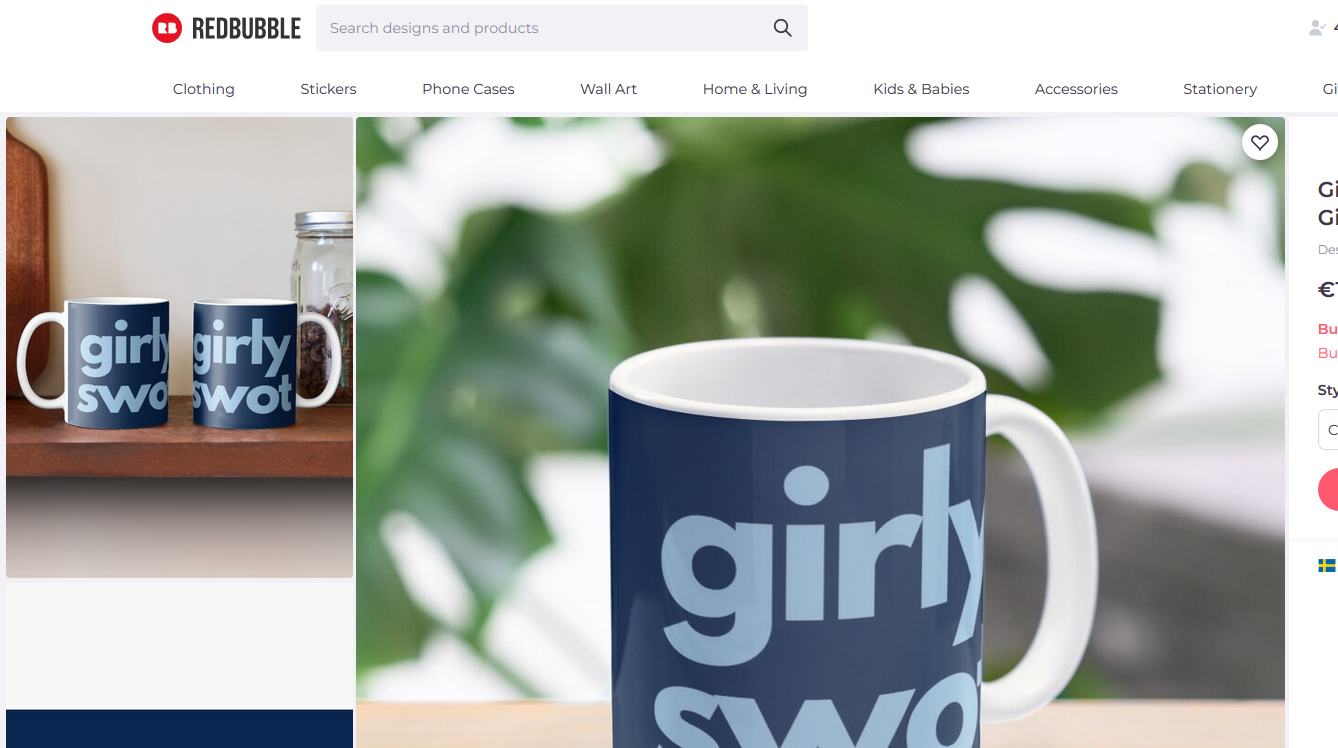
You can edit individual works by clicking on them, or you can select all works in your portfolio by clicking 'Select All' in the top left corner. To delete your work, you click the trashcan on all options. It is important to note that deleting a design is irreversible, and there is no way to recover it.
Related Articles:
>> Can You Get Free Shipping Offer From Redbubble?
>> Children's Place| Apply For Rewards Credit Card
>> Children's Place Boy Husky Size Guide
Find Words
As you can see, it is very simple to delete your account or your designs on Redbubble. However, because the account and designs, after being deleted, will be permanently deleted and cannot be recovered, you should consider your decision carefully. Share with us your experiences after following this step-by-step guide. Don’t forget to give us any questions about any topics you want and FindCouponHere Team will make effort to find out the appropriate answers and solve the problem you have. Thank you for reading!