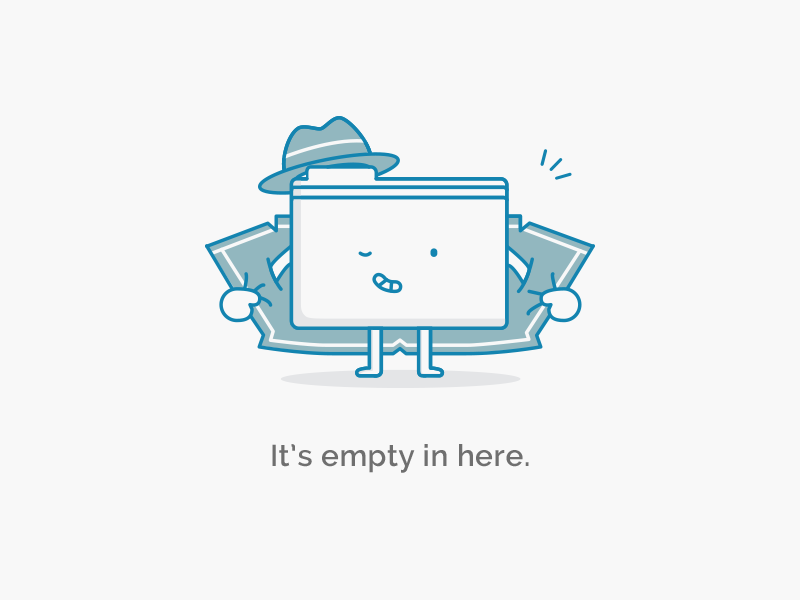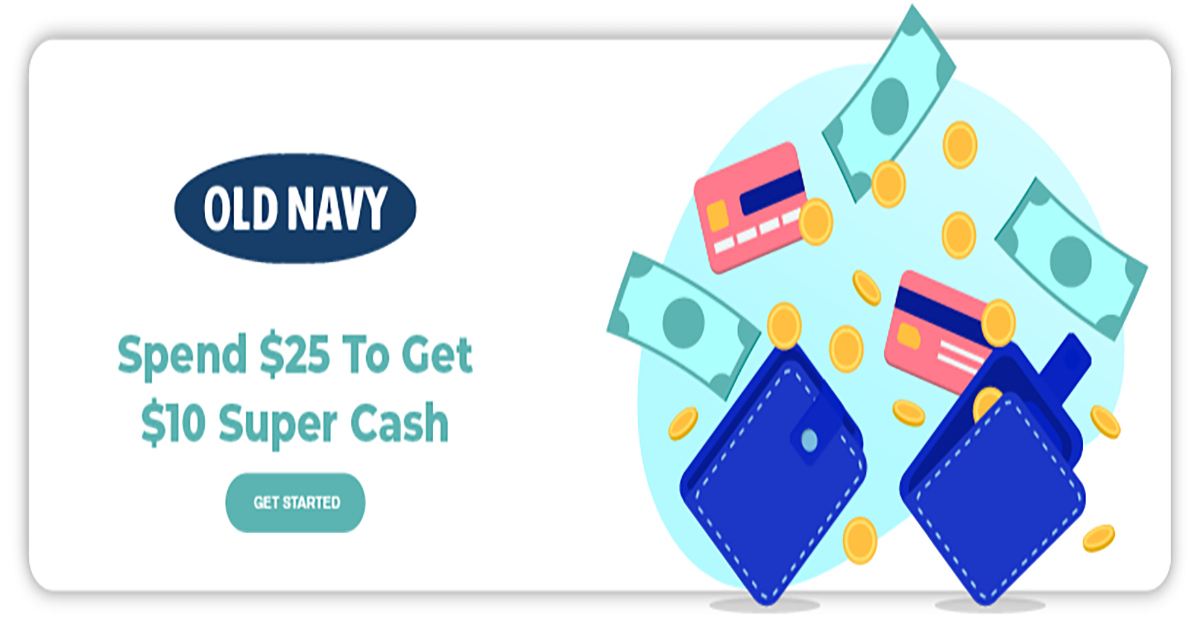Check Amazon Gift Card Balance Successfully Without Redeeming With Our Guide

Whether you receive an Amazon gift card from someone or purchase it for such a long time and can’t remember if it is activated or not, it is important to know how much money is remaining on the card to plan for the next shopping with Amazon and take advantage of it. Most of the gift cards will have their own value outside the plastic card or be sent to your email, but if you used to apply it before, it is hard to remember the balance. Here is our guide to help you solve this problem.

How Does Amazon Gift Card Work?
In order to adapt to the demand for shopping of customers all over the world, Amazon has released its own gift card which allows users to purchase on specific money. Amazon gift card is the same as other retailers that can be redeemed online and offline. It will work as cash while shopping. When you use this gift card for your current order, the spending will be directly deducted from your Amazon gift card.
Amazon gift cards can be used as a present to someone you love in the case that you can’t decide which item is the best for them. You can decide how much you will add to the gift card and also control the balance sheet easily due to the quality service from Amazon.
Step-to-step Guide To Check Amazon Gift Card Balance Without Redeeming
In this guide, we won’t recommend you to connect with the support team of Amazon and just show you some methods that can let you access the balance of Amazon gift cards easily without any fee. In this way, you can not only save time but also suit best for those who don’t want to talk with support staff every time they want to know how much many remaining on their gift card.
Online Checking For Amazon Gift Card Balance
The perfect and utmost way to know the remains on your current account is to go online with the official website. Through your screen, you can view your balance in a few clicks.
Step 1: Visit the Amazon website and sign in to your account if the retailer asks
Step 2: Find the drop-down menu on the home page and head to the “Account” section
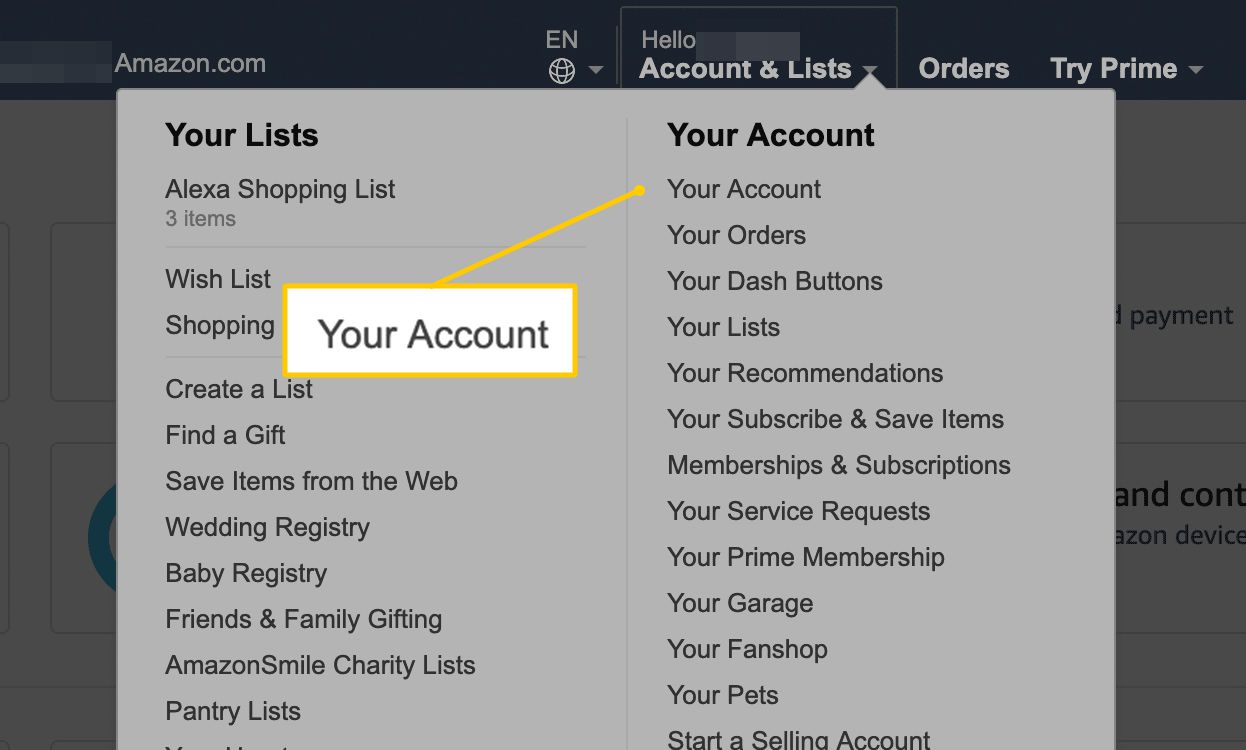
Step 3: After clicking on it, you will be directed to another page where you will see the “ Gift cards” section. Choose it and you will see your gift card balance under the gift cards heading.
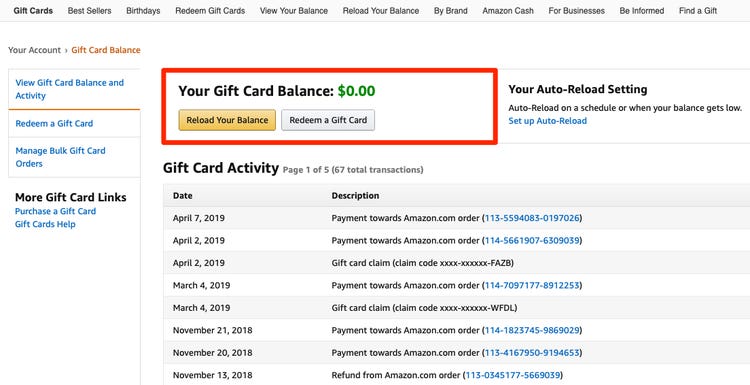
That’s all for checking the balance without redeeming it. So easy, right? With a friendly user interface, Amazon makes the checking process more effective even though you are a low-tech person.
Checking Amazon Gift Card Balance Through Amazon App
With Amazon App, no matter where you are, you can see how much money is on your gift card through your current devices. Amazon app is designed for all of the devices from iPhone, Samsung to Huawei, Xiaomi. You can download the app on your current device’s store.
Step 1: Log in to your Amazon account on the Amazon shopping app
Step 2: Click on the “Profile” icon in the menu
Step 3: On the menu, you will see “ Gift Card Balance”, tap the section and check your current balance.
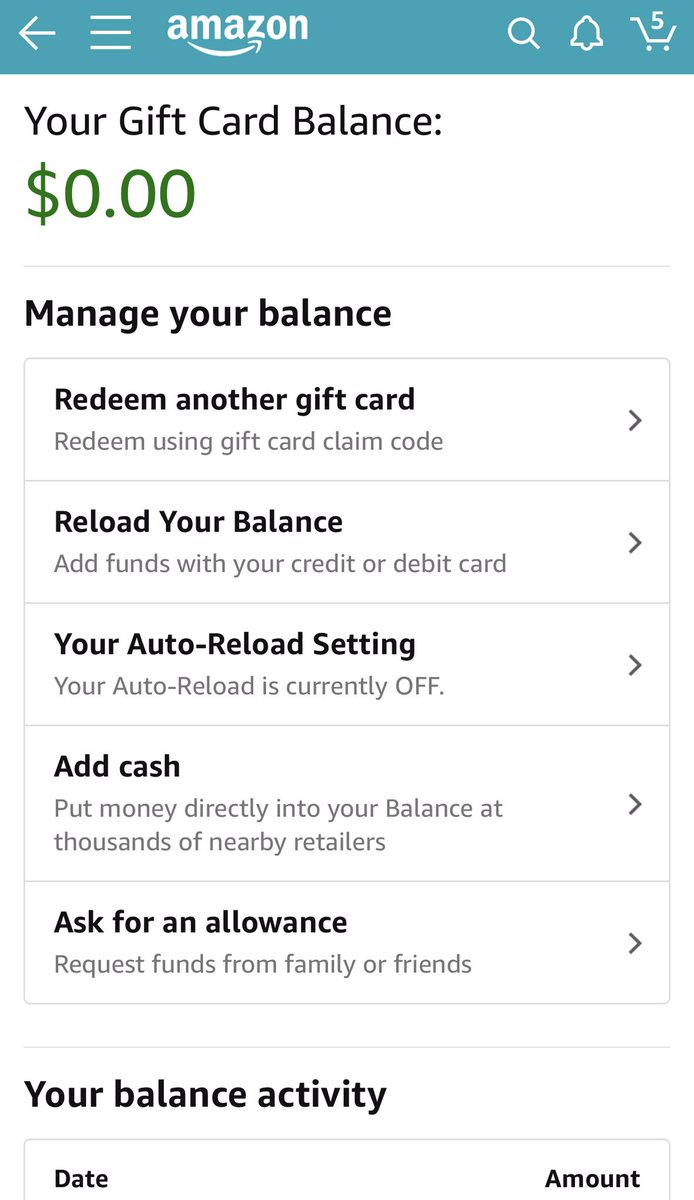
You can head to the Manage part to view all of the information related to your account including gift card balance activity.
How To Purchase Amazon Gift Card

It is easy to have your own Amazon gift card which can purchase both online and in-store. Visit the nearest location of Amazon and opt for one of the available gift cards from Amazon ranging from $15, $25, $50, and $100.
If you buy it online, though, you can add any number of gift cards. To buy an Amazon gift card online, follow the instructions below.
Step 1: From your Android or iOS device, go to the Amazon Gift Card page. There are a variety of gift card styles to choose from, including regular, animated, and custom photo cards. Choose the design you'd like to print on the card.
Step 2: Enter the amount and choose the delivery method. You can decide to be delivered by email, text message, or SMS according to your needs.
Step 3: For an e-gift card, Amazon will ask you to fill more information such as email address, name, quantity, and delivery date. Remember to check the information before submitting it.
Step 4: Complete the payment
How To Reload Your Amazon Gift Card Balance Automatically
Amazon has its own service for those who want to add more money to their current gift card weekly, monthly, and annually. So that your gift card will be added money to your chosen schedule. Setting auto-reload is kind of easy, you can do it both on the Amazon website and the Amazon app.
On Amazon Website
You can see all of the needed information related to gift cards in the “ Gift Cards” section. It is needed to have your own account on Amazon. You can follow the guide above to go to Amazon Gift Card Balance Check where you will see the setting of auto-reload.
Click on “Set up Auto-Reload” and add the amount, set schedule, and start date. Or you can skip these steps by setting auto-reload when your balance hits a minimum threshold.
Opt for the payment method and save your setting for the next payment.
On Amazon App
As mentioned above, you can start your reload automatically by going to the “ Manage” section. In this way, you can see both gift card balance and another setting including auto-reload. Turn on your auto-reload option and set the amount, frequency, and start date. Then on schedule, your gift card will be added the exact amount as your set until you turn off auto-reload.
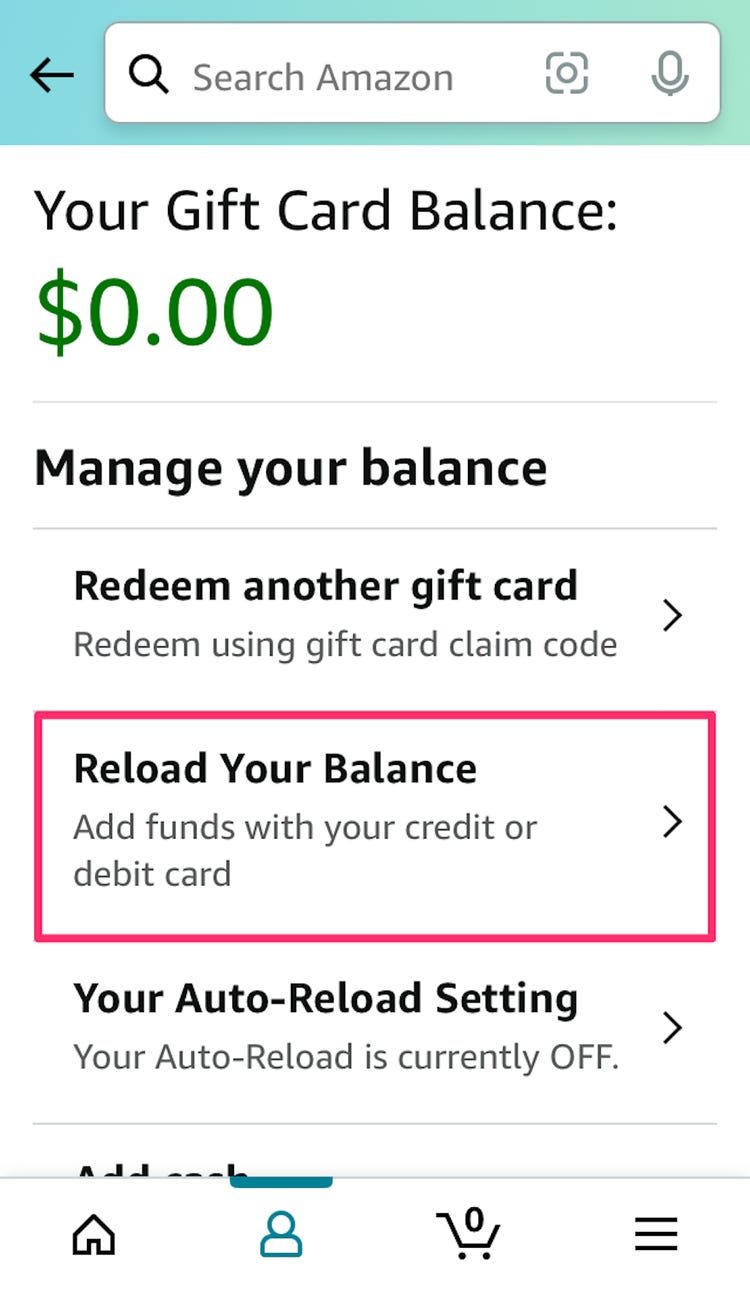
Read more:
>>The Most Effective Ways To Link Amazon Prime With Twitch
>>Cancel Stack TV On Amazon Prime Canada Effectively With Ultimate Guide
Conclusion
If you can’t decide which item you should present to your friend or colleague, an Amazon gift card is an ideal option. By reading this article, you will know some of the general information about gift cards from Amazon as well as how to check the balance sheet and what happens if you want to continue your gift card. Remember that Amazon gift card has an expiration date, make sure that you use all of the money before it is invalid. If you find this article is helpful, like and subscribe FindCouponHere for more interesting topics.